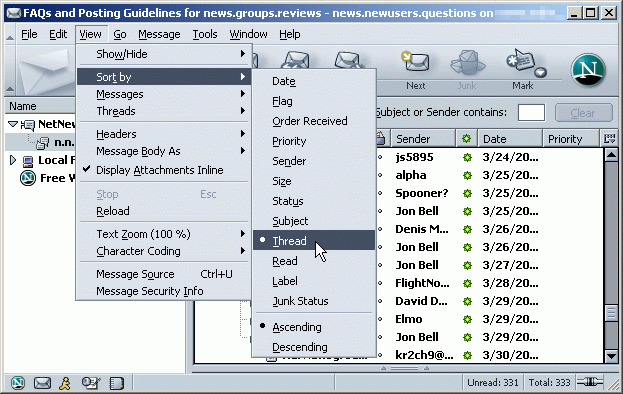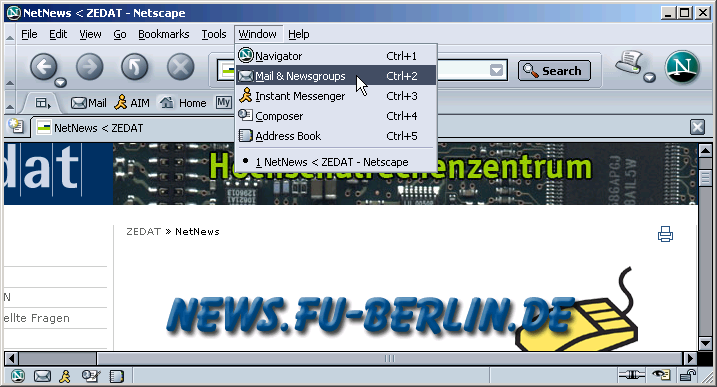
Make the following adjustments to use our news server:
1
Start Netscape as usual.
2
Select Mail & Newsgroups from the Window menu. If you have not configured any news or e-mail account within Netscape so far, the Account Wizard will start automatically. In this case, please continue the configuration as described at step #5.
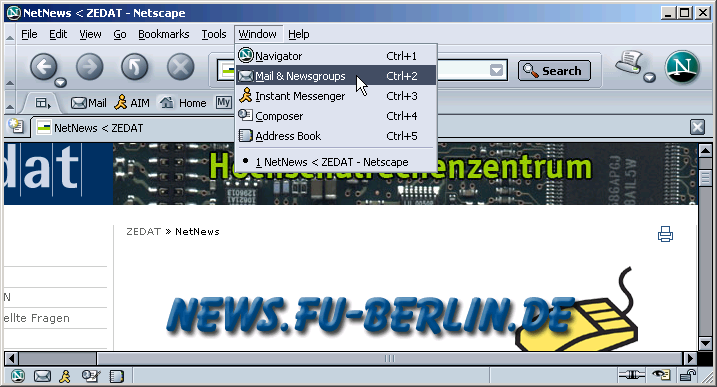
If you have already configured an account, Netscape will open a new window:
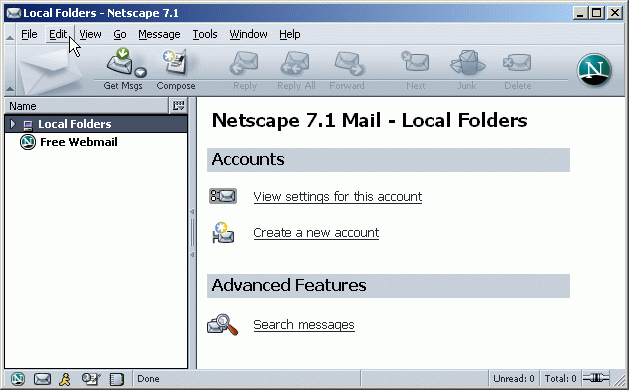
3
Select Mail & Newsgroups Account Settings from the Edit menu.
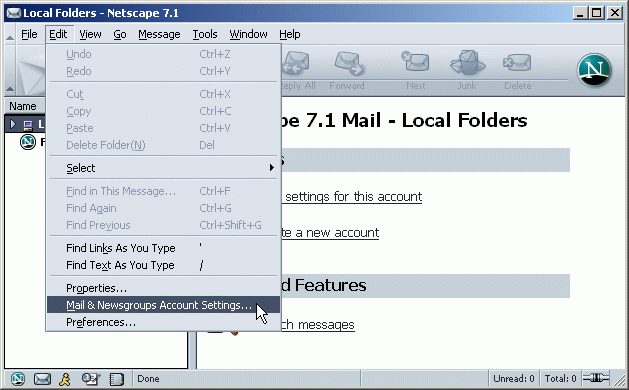
4
Then click on the Add Account button to start the Account Wizard. This wizard will lead you through the configuration of a new e-mail or news account step by step.
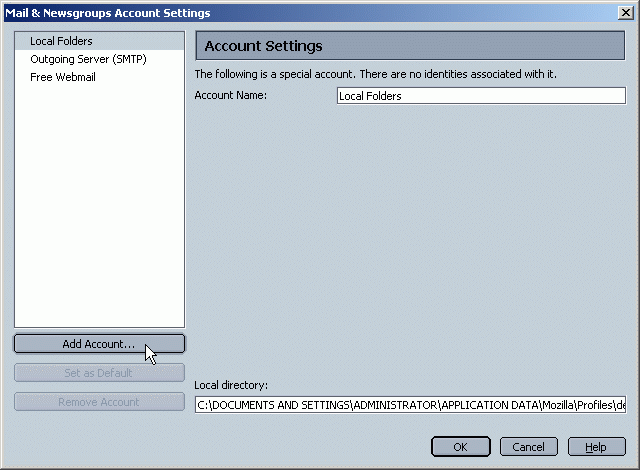
5
Select Newsgroup account and then click on the Next button in the Account Wizard's first window.
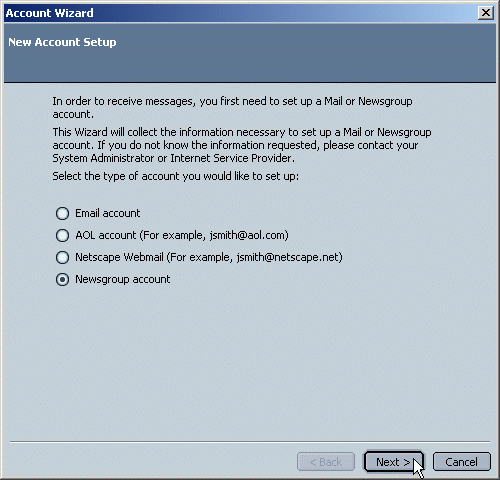
6
Now you will need to supply some personal information. Enter your first and last name in the Your Name box and your correct e-mail address in the Email Address box. Then click on the Next button.
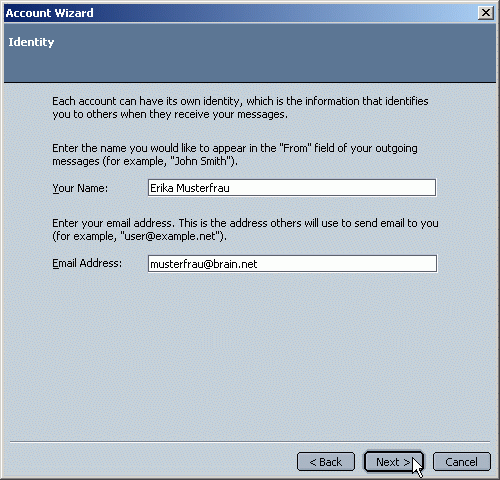
7
Enter the name of our news server (News.FU-Berlin.DE) into the Newsgroup Server box, then click on the Next button.
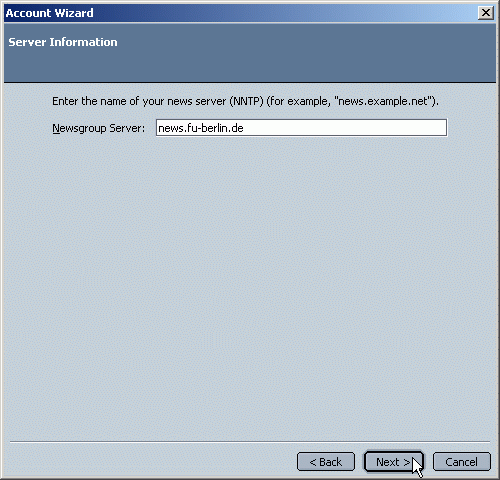
8
You can assing a short name to the new account or use the server's name (default). We have chosen "NetNews". Click on the Next button.
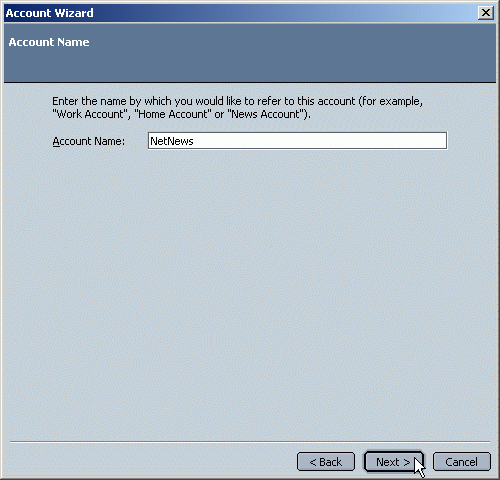
9
The Account Wizard gives you an overview of all the information you supplied so far in its last window.
The configuration for our news server is not done yet since you will still need to supply your username and password for news access (see below).
Click on the Finish button to leave the Account Wizard.
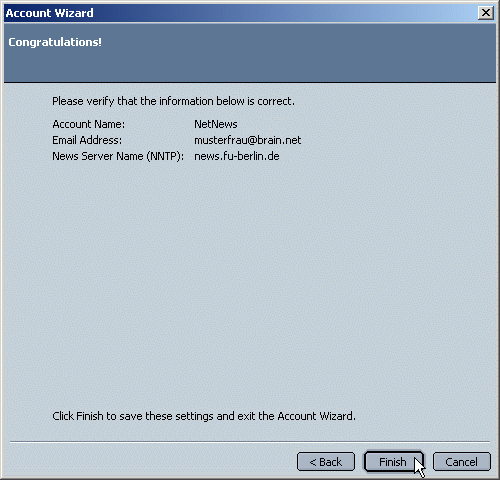
10
You can make further adjustments to your settings when the Account Wizard is done. Please make sure that the Compose messages in HTML format option is not checked and click on OK.
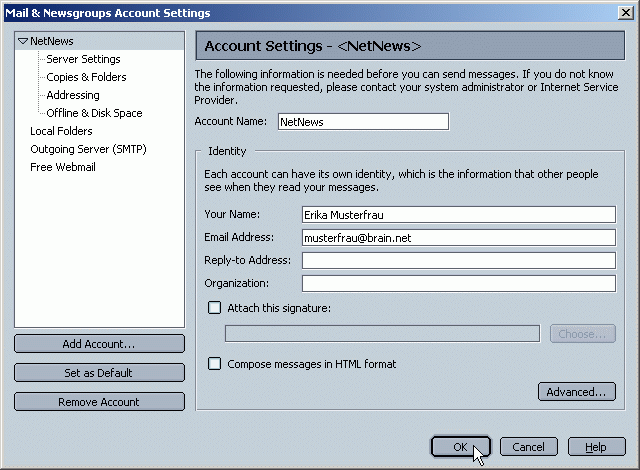
11
If Netscape does not connect to our news server automatically, select Subscribe from the File menu.
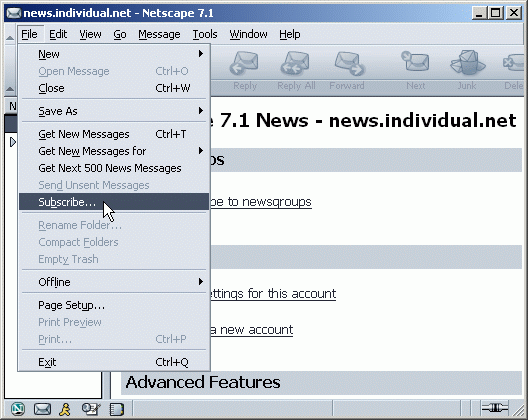
Make sure that this account ("NetNews") is selected in the Account selection box if you have configured more than one news server. The full list of newsgroups available on our server will be transferred. This may take some time.
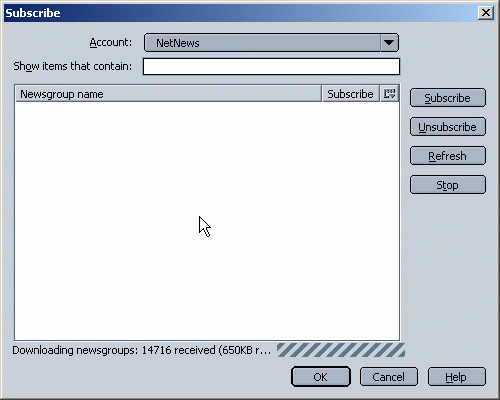
12
In the list of available news hierarchies you can double-click on hierarchy names (or use the little arrows to the left) to "open up" a hierarchy and show the available sub-hierarchies and newsgroups within. A double-click on a newsgroup (or a click on the checkbox to the right of a newsgroup's name) subscribes that newsgroup. Confirm your selection by clicking on the OK button.
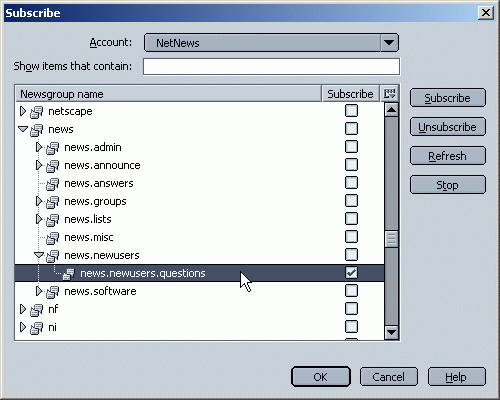
13
When you first contact our server, you will be prompted to enter your username and password for our service.
It is not necessary to enter a password as long as you're on campus at Freie Universitšt Berlin, or connected via VPN or WLAN (but excluding Eduroam at other universities).
Note: This password is not your general ZEDAT password, but a special News password, which is assigned on request.
You can save this information so that you do not have to type it in again next time.
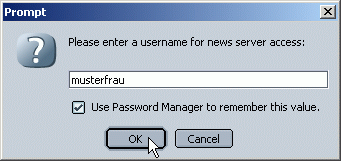
If you use the program on a computer that other people have access to, saving your username and password can be a security issue because it may be possible for others to post articles in your name via our server. Netscape may alert you about this:
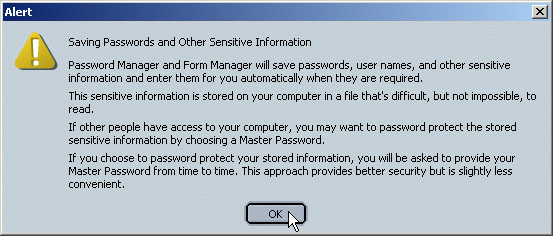
When you type in your password for our service it is not shown in plain text.
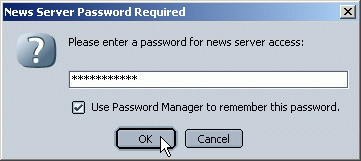
14
The number of message headers to be downloaded may be specified in the following window:
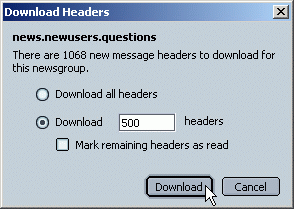
The headers for articles in subscribed groups are transferred now, and the articles available in the selected group are shown. (Note: Group names are abbreviated in the group list on the left hand side, i.e. "n.n.questions" stands for "news.newusers.questions" in our example.)
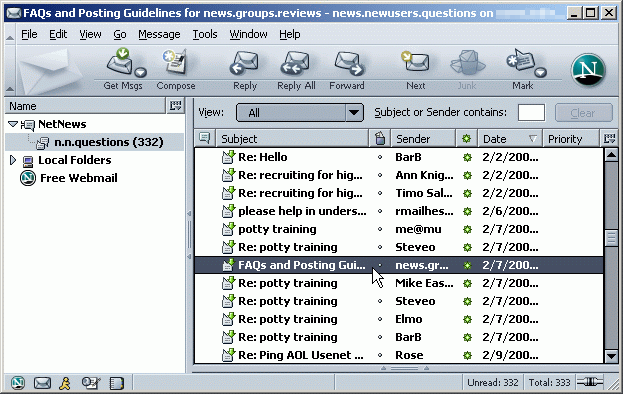
A double-click on an article header opens the selected article in a new window.
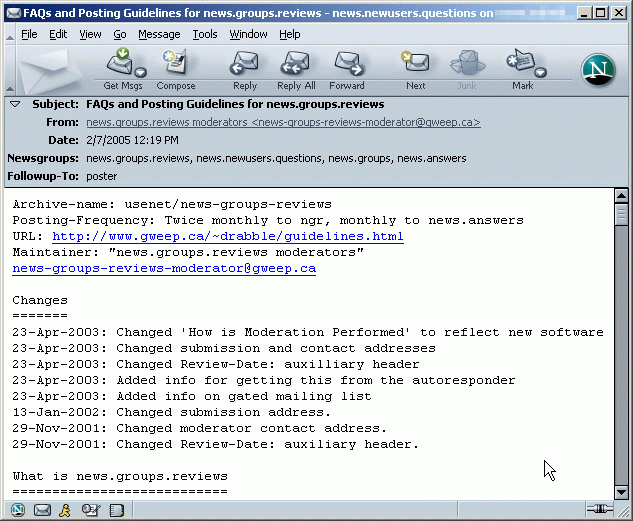
15
Note: To see how articles in a newsgroup refer to each other, you can sort the articles by threads. Select Sort by and then Thread from the View menu to sort articles by threads.